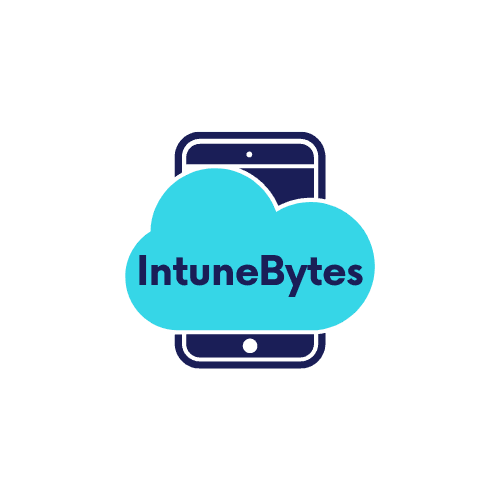Mastering Microsoft Intune: Simplifying Device Management, Securing Your Future
Latest Articles

Entra Shared Mode: A Complete Guide to Enrolling iPadOS/iOS Devices with Microsoft Intune
•
This article is a perfect guide if you need to know everything about iOS/iPadOS Entra Shared Mode Devices

Why RBAC Administrators Couldn’t Raise Intune Tickets
•
Administrators using Microsoft Intune can encounter an issue where they assigned the RBAC (Role-Based Access Control) role such as “Help Desk Operator” are unable to raise support tickets from the “Help and Support” page. This issue presents itself as an error message: “An error occurred, you don’t have permission to access Help and Support…

Streamlining Apple Shared iPad Management with Intune: Best Practices and Insights
•
This article is a complete reference for how to enroll iOS Shared iPad including all Intune Configuration needed and end user experience.

Decode and Validate Device Hardware Hash
•
Understanding how to decode and validate the hardware hash is crucial for troubleshooting and ensuring successful enrollment. This article walks you through the process of decoding and validating Autopilot hardware hashes.
Join our newsletter!
What’s new in Intune
- Use our platform deployment guide to set up Windows device management in Microsoft Intune.
- Learn how to use Microsoft Intune app protection policies and Conditional Access to prevent unmanaged iOS devices from accessing Exchange Online.
- Learn how Conditional Access is commonly used with Intune compliance policy for devices and apps
- Guidelines for using Azure Virtual Desktop multi-session with Microsoft Intune
- Learn to secure Exchange Online with iOS Intune compliance policies and Microsoft Entra Conditional Access to require managed devices and the Outlook app.
What’s new in Autopilot
- Windows Autopilot diagnostics page Date added: May 20, 2022 When Windows 11 is deployed with Autopilot, users can be ena… The following example shows details for Deployment info, which includes Network Connectivity, Autopilot Settings, and Enrollment Status. The diagnostics page is currently supported when signing in with a Work or School.