The Problem: Attestation is in Process
Intune Device attestation reports showing many devices with status “Not started”
Tried to use the device action “Attest device action” for one device
The device stuck with “InProgress” status for several days despite as per Microsoft documentation it should take around 15 mins
Check Microsoft documentation here
What can be this issue!
This is how it shows in Device attestation status report
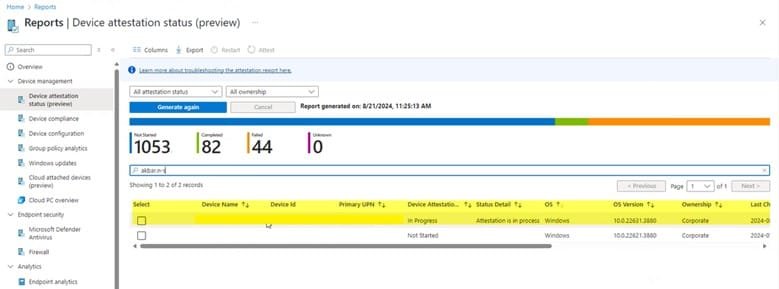
Attest Device Action Troubleshooting
- Checking prerequisites, OS and TPM version are supported
- Checking the device in Entra ID, the device is registered and in healthy state.
- Let’s check “Dsregcmd /status” from the device
- I noticed that the MDL URLs are empty
MdmUrl :
MdmTouUrl :
MdmComplianceUrl :
- And under “SSO State”
Server Error Description: MSIS9699: GlobalAuthenticationPolicy on the Server doesn’t allow this OAuth JWT Bearer request. Please contact the administrator to update the
- So, the device is not able to authenticate with AAD
- Let’s check “Automatic Enrollment” configuration
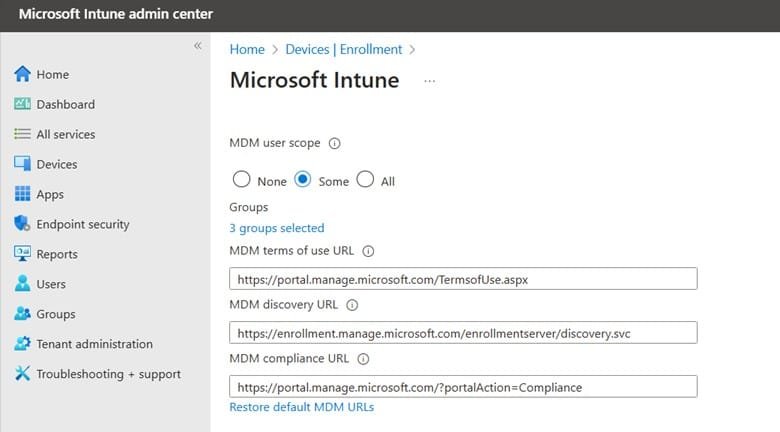
- It is configured with “Some”, but device primary user’s is not added to any group.
The solution
Adding the user to one of the scoped groups for the “Automatic Enrollment” configuration solved the issue, device complete attestation and reports as “Completed”
For more articles you can check https://intunebytes.com/
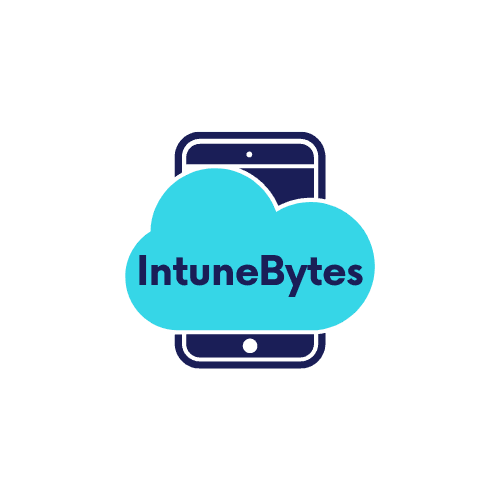
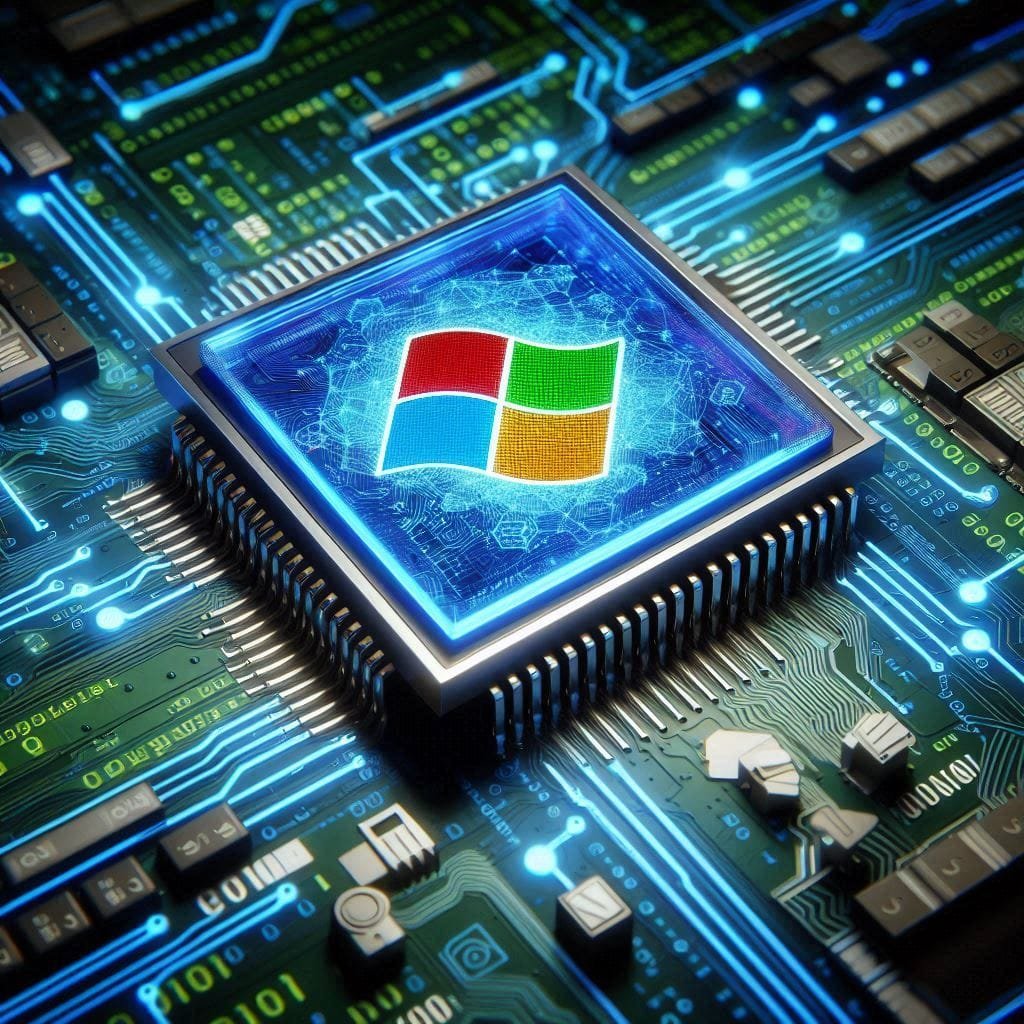


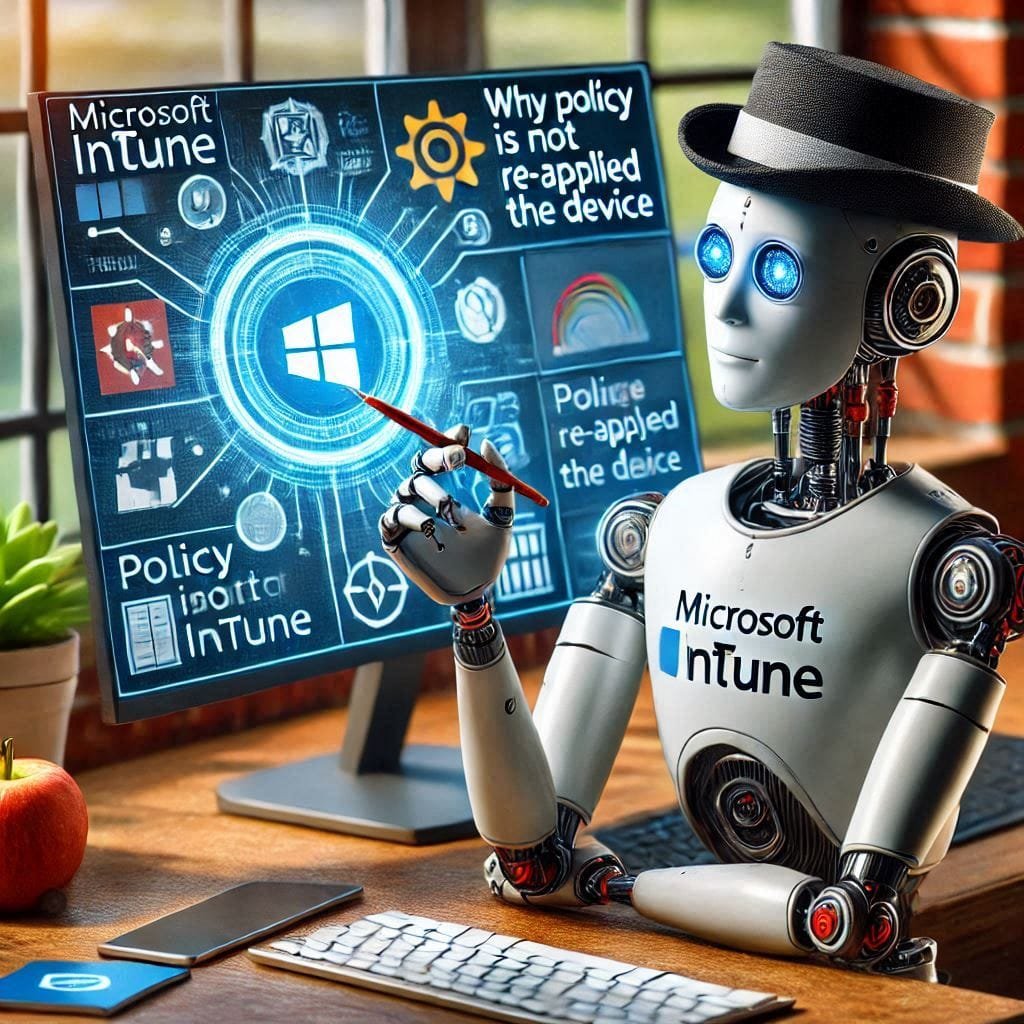

Leave a Reply