This will be the first post on the Autopilot Device Preparation series.
the first post is to provide an overview of the feature, highlighting its differences from normal Autopilot and outlining what is not supported. This post serves as an introduction to the series, with subsequent posts delving into the configuration process from an admin perspective and the user flow.
Table of Contents
Simply, Autopilot Device Preparation – What it is ? 🤔
It is a new Autopilot experience that simplifies setting up and configuring devices for your organization.
It improves the onboarding experience by providing a profile experience to deploy configurations efficiently, consistently, and remove the complexity out of troubleshooting.
Supported Operating System: 🚀
- Only Windows 11 version 22H2 and 23H2 with KB5035942 or later included
For other requirements “Network, Configuration, RBAC and licensing” please check MS documentation
https://learn.microsoft.com/en-us/autopilot/requirements?tabs=software
Autopilot Device Preparation – What’s New
- No Registration required.
- No hardware hash upload required
- Device must not be registered for Autopilot, if it is, it will go with normal Autopilot
- Only “User-driven” deployment flow is currently supported, No Self-deploying , No pre-provisioning “for now”
- Entra joined only – Hybrid Entra Joined is not supported
- No separate ESP profile
- ESP configuration is embedded in ADP profile
- No Device dynamic group needed
- Admin need to create a device security group “Enrollment Time grouping” and add it while creating the ADP profile
- Apps, scripts, policies need to be assigned to this device security group.
- Only Device based payload can be deployed during OOBE “up to 10”, user-based payload will be deployed when user reaches desktop.
- ADP profile assigned to user group
- The profile downloaded after the user sign-in, while with Autopilot V1 it is downloaded before the user sign-in
- Windows ADP offers near real-time status updates on deployments, including app and scripts details and deployment time.
- Can mix LOB and Win32 apps, as it will be deployed in sequential during device provisioning
What’s not supported in Autopilot Device Preparation
- Enrollment status page.
- Apps which require Managed installed policy.
- Dynamic grouping during OOBE provisioning.
- Custom compliance scripts during OOBE provision.
- Hybrid Entra Joined
Check More articles on IntuneBytes
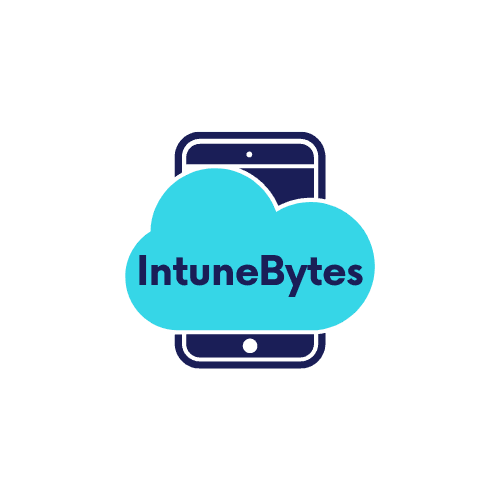
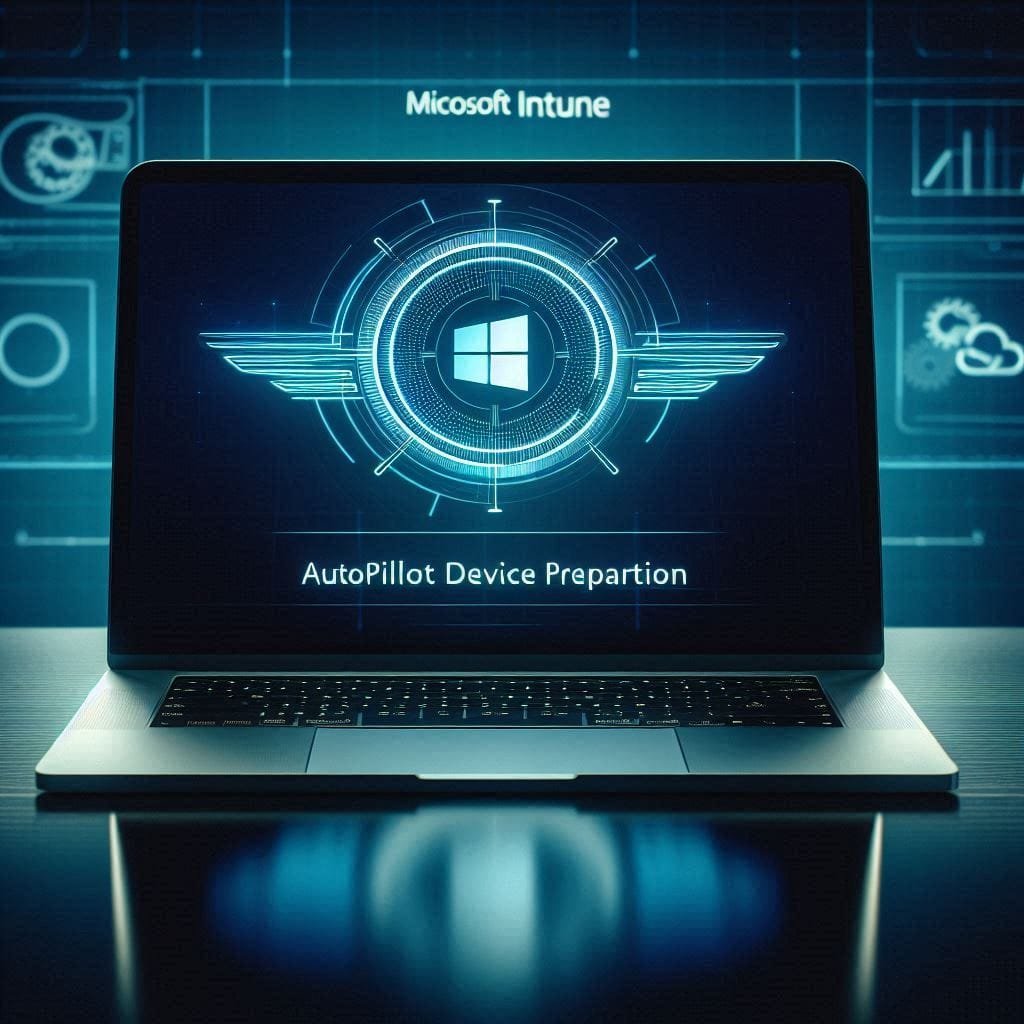


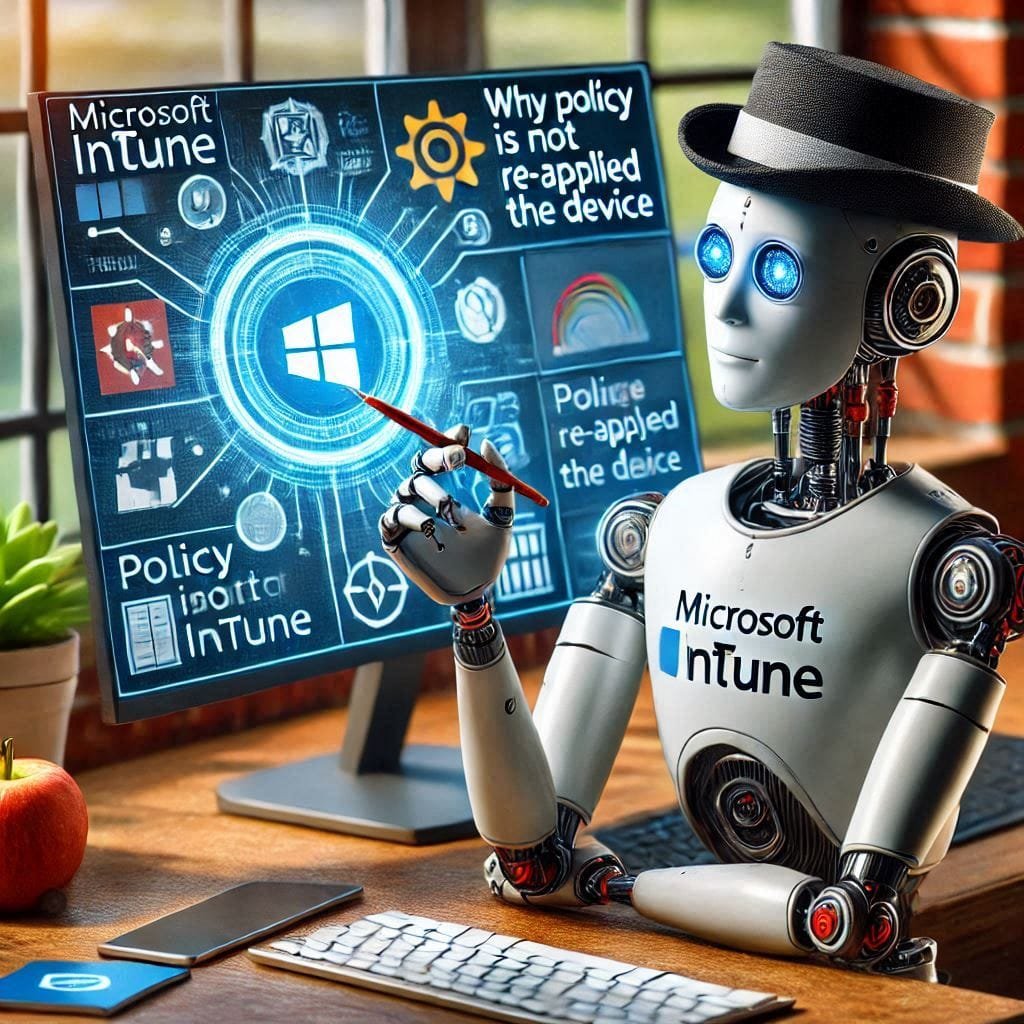

Leave a Reply