Table of Contents
Introduction to the Properties Catalog
Microsoft Intune continues to evolve, providing IT administrators with powerful tools to manage and monitor devices. The Properties Catalog is one such innovation, designed to help administrators collect and view extensive hardware properties from managed devices. By offering a deeper understanding of device states, It enables informed business decisions and improved device management strategies.
In this article, we will explore the benefits of the Properties Catalog, explain how it works using the new agent installed on devices, and share troubleshooting tips to maximize its potential.
Benefits of the Properties Catalog
It offers several key advantages for organizations managing Windows devices:
- Comprehensive Hardware Insights: Collect and analyze detailed hardware properties such as CPU, memory, storage, and firmware versions. This provides a complete picture of your device fleet’s capabilities and health.
- Improved Decision-Making: By accessing rich hardware data, administrators can make informed decisions about hardware upgrades, device replacements, or allocation of resources.
- Streamlined Inventory Management: The feature centralizes hardware data, reducing reliance on external tools and simplifying inventory tracking.
- Enhanced Reporting: Gain actionable insights through detailed reports on device hardware properties, enabling better compliance and lifecycle management.
- Business Value: Understanding device configurations and capabilities supports strategic planning, cost optimization, and ensuring devices meet organizational needs.
How the Properties Catalog Works
The Properties Catalog relies on a new management agent installed on Windows devices to collect and transmit hardware data to the Intune service. Here is an overview of its operation:
1. Agent Installation
A new Intune Management Agent is automatically deployed to enrolled Windows devices when the “properties catalog” profile assigned to the device. This agent is responsible for:
- Collecting detailed hardware properties from devices.
- Transmitting collected data to the Intune admin center.
- Ensuring data is up-to-date and accurate for reporting and analysis.
2. Data Collection
The agent periodically scans the device to gather hardware information such as:
- Processor type and speed
- Installed RAM
- Disk capacity and usage
- BIOS/firmware details
- Network adapter information
3. Data Reporting
Collected data is sent to the Intune admin center, where administrators can view it under Devices > Windows Devices and select a device. Under Monitor select Resource Explorer. Choose a category to view hardware information. This centralized dashboard provides a comprehensive view of hardware properties across the organization’s device fleet.
After a device syncs with Intune, it can take up to 24 hours for initial harvesting of inventory data.
This is Microsoft document how to create the policy
https://learn.microsoft.com/en-us/mem/intune/configuration/properties-catalog
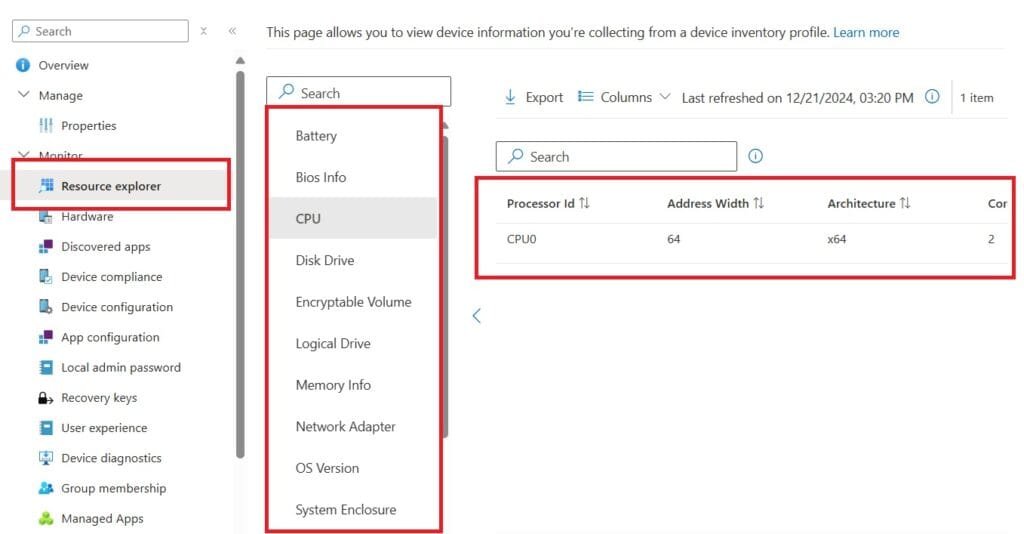
4. Insights and Actions
Using the collected data, administrators can:
- Identify devices that no longer meet organizational standards.
- Plan hardware refresh cycles.
- Ensure compatibility with upcoming software or security updates.
Troubleshooting the Properties Catalog
Intune Portal
form the portal we can access the policy report to have an overview of the policy status on each device
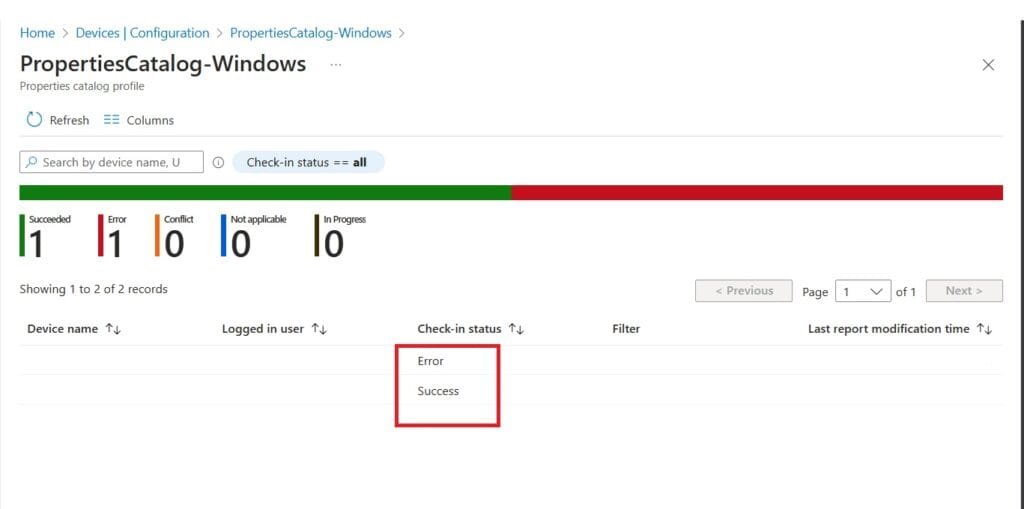
And to check the error details of failed devices
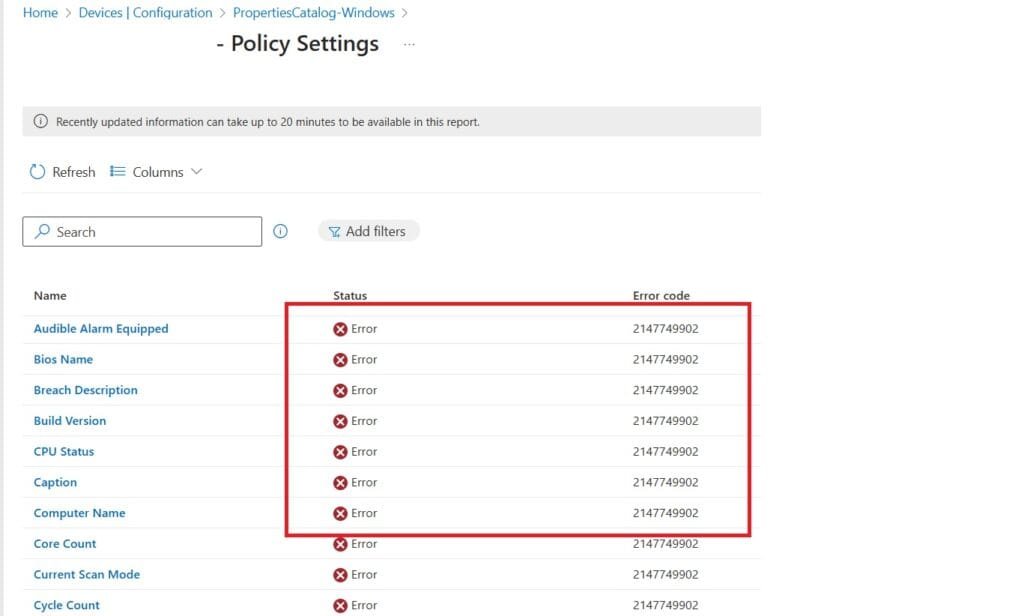
From the Device
As with the deploying of the win32 apps or Scripts, the IntuneManagementExtension got installed automatically, the same happened here when you first deploy the Properties catalog policy on a device, a new MSI application “Microosft Device Inventory Agent” will be installed on the device to sync with Intune the inventory data, with a specific service added

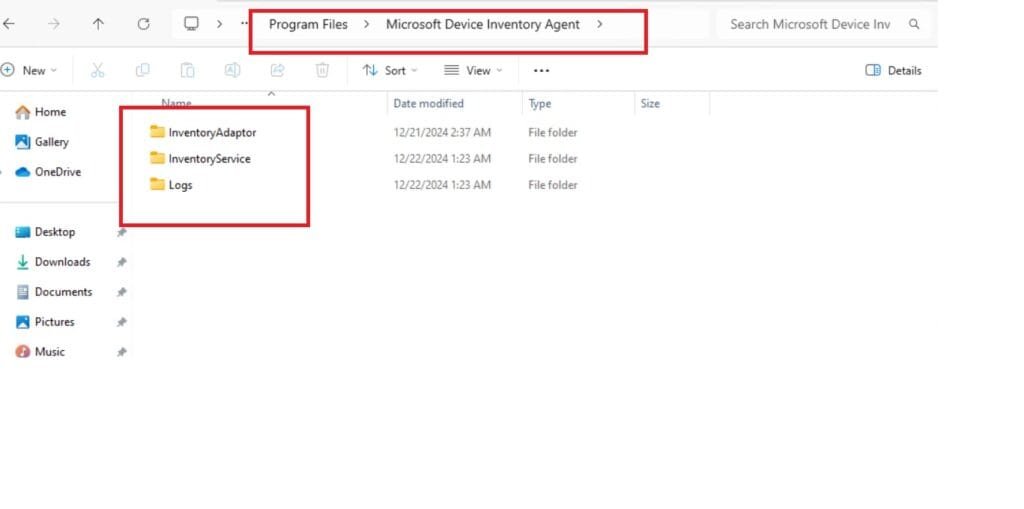
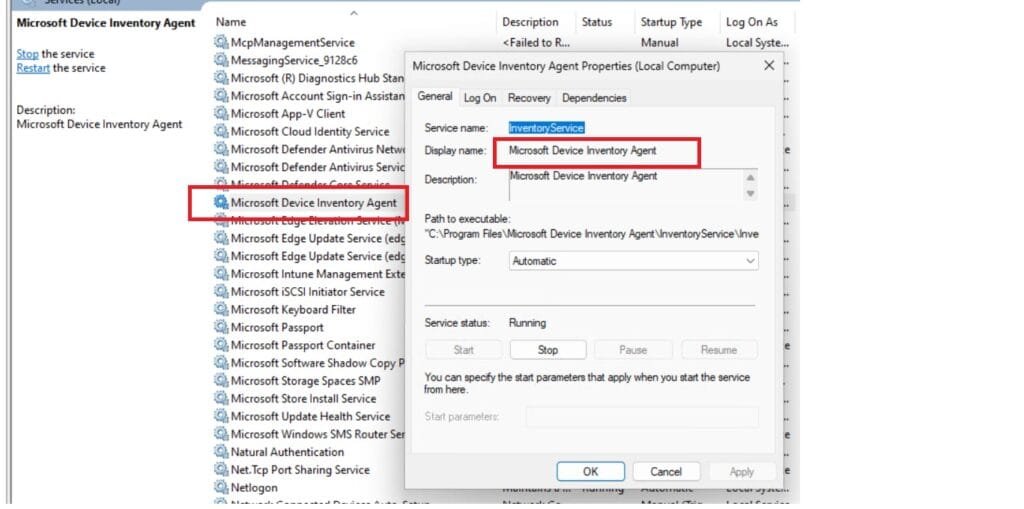
Client logs are available at C:\Program Files\Microsoft Device Inventory Agent\Logs, nd logs can also be collected via Collect MDM Diagnostics.

Interested to read more articles from IntuneBytes, this is the link for all posts
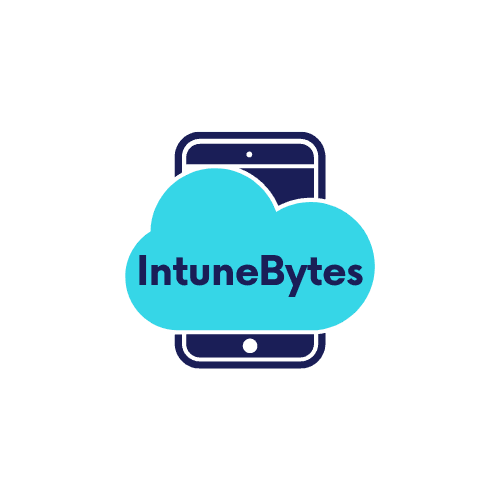


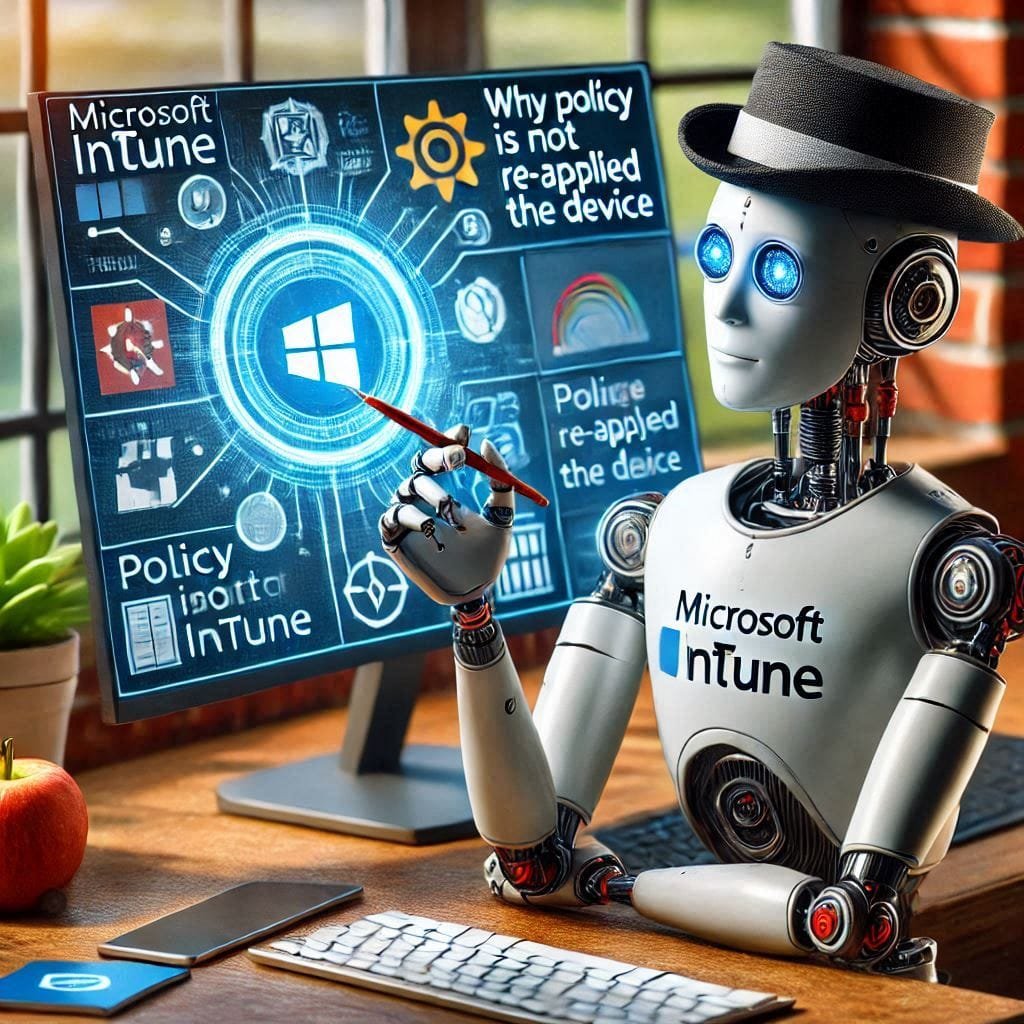

Leave a Reply